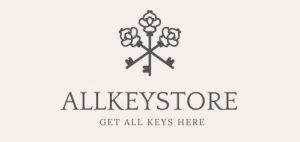
Telephone Activation For Office 2019 and 2021 Both
.
After entering the Product Key from the Mail, Please follow the Below Steps:
1. **Open Microsoft Office**: Launch any Office application (e.g., Word, Excel) on your computer.
2. **Activation Wizard**: You may see a pop-up or notification indicating that your Office product needs activation. If not, you can manually open the Activation Wizard by going to “File” > “Account.”
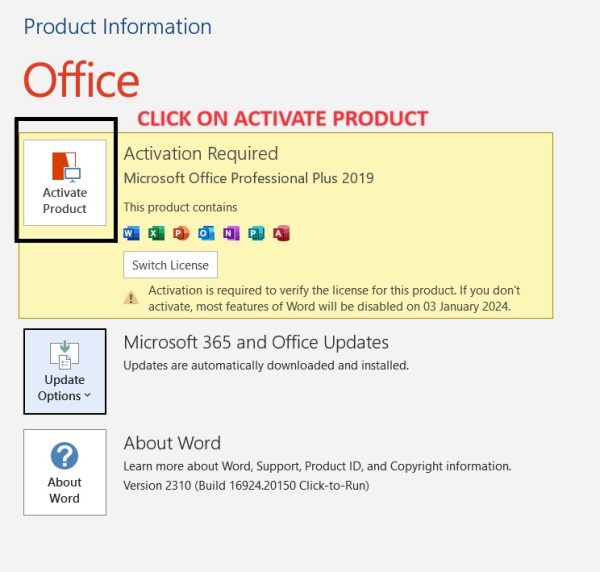
3. **Select Activate by Phone**: In the Activation Wizard, select the option to “Activate by Phone.”
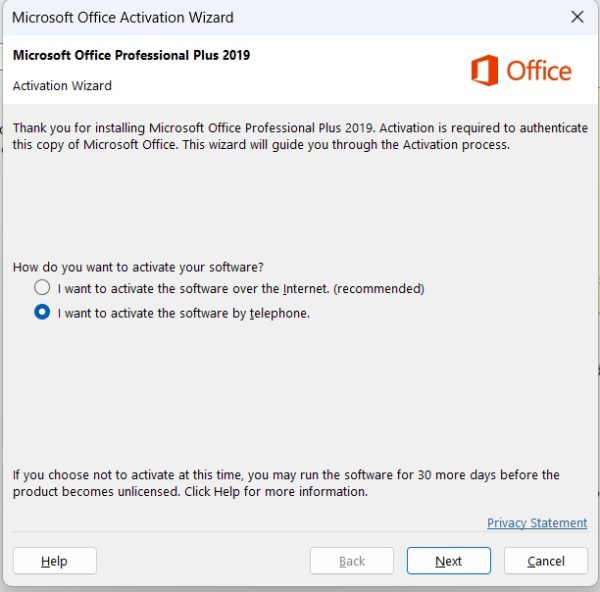
4. **Provide Installation ID**: The Activation Wizard will display a phone number and a series of numbers (Installation ID). You will need to provide this Installation ID to me on Whatsapp: Click here to open chat with me. Just take a picture and send it to me on Whatsapp.
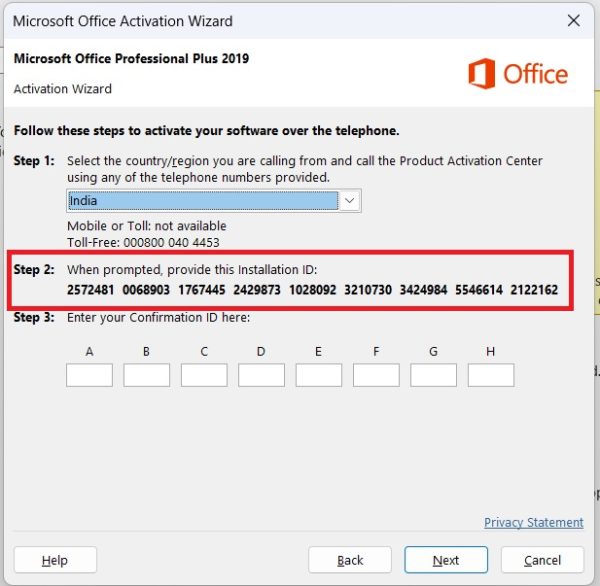
5. **Enter Confirmation ID**: I will then send you the Confirmation ID within 15-20 minutes. Enter this Confirmation ID into the Activation Wizard and click Next.
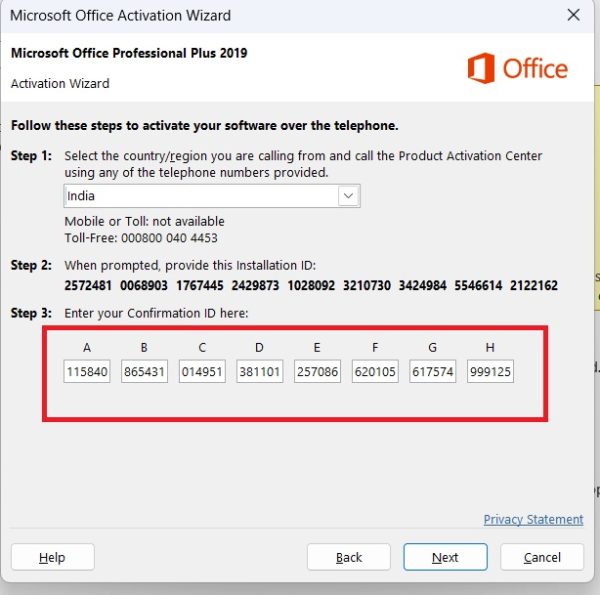
8. **Activation Successful**: Once you click on next, your Microsoft Office product should be activated, and you will see a confirmation message.
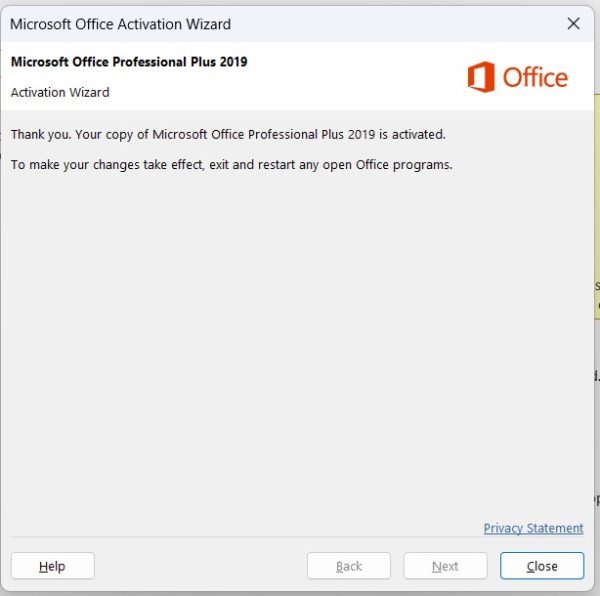
About Us
AllKeyStore was established in 2023 to spread happiness. Our quality digital products have created thousands of fun stories worldwide.
Social Media
Contact US
Email – help@allkeystore.in
Whatsapp – +91 7498432669
Address – Shop No. 4, Mont Vert Vivant Society, Opp. Euro School, Wakad, Pune – 411 057.